In the aplication, Once payroll ha been processed all employee data has been freezed, any changes required in the pay register need to update employee details and reprocess the payroll in the cases of salary changes and employee details changes. In the simillar ways once payroll has been locked and any bank details need to changes in the locked transaction without reprocess
Follow the below mentioned steps to upate the latest bank details in the locked payroll transaction:
Step -1: Update the employee bank details using consultant update excel import sheet in bulk / manual bank details update:
Manual Process: To manually update an individual employee's bank information:
- Filter the employee using the filter option and navigate to the >> HR details >> Bank information.
- Click on the edit option & update the bank details and change.
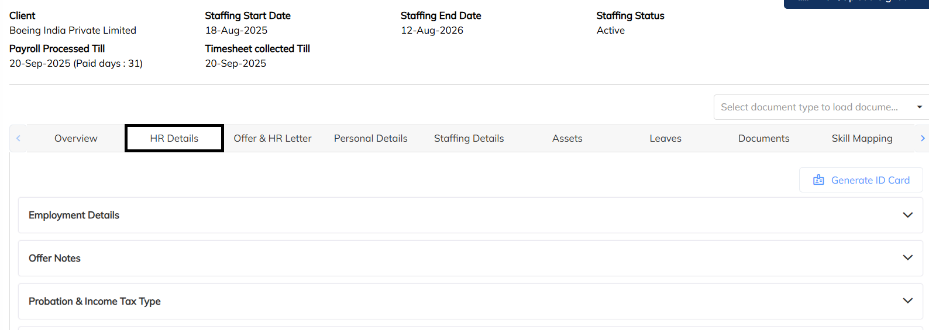
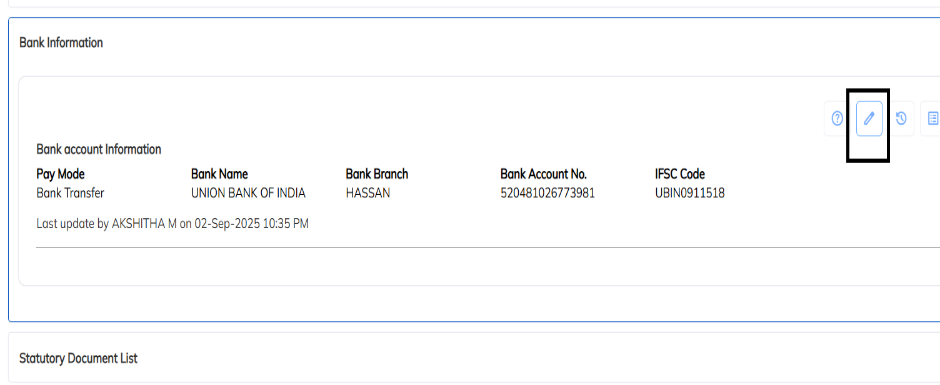
Bulk Process:
- Navigate to consultant Module >> import option >>select Associate details import option and choose the the update consultant details .
- Download the sample import sheet & prepare the detais using instruction sheet and upload in the application


Steps - 2: Sync the updated the bank details to locked payroll transaction
- Navigate to Payroll module >> choose the locked transaction option and select the specific employee need to sync bank details by payroll transaction reference.
- Load the employees from the transaction and using oad associate list & fileter option for the selected employees.

- Once selected employees navigate to extension option will found the Update linked bank accounts and link the employees bank details which has been updated latestly.

Note: Update linked bank accounts details access based on the acess configuration

Was this article helpful?
That’s Great!
Thank you for your feedback
Sorry! We couldn't be helpful
Thank you for your feedback
Feedback sent
We appreciate your effort and will try to fix the article