In the StaffingGo application configured all Offer / Appointment / HR Letter need to configure with Employee e-sign configuration using digital sign configuration. We can able to set up the employee sign all pages of the acknowledge letter / in the last page based on the configuration.
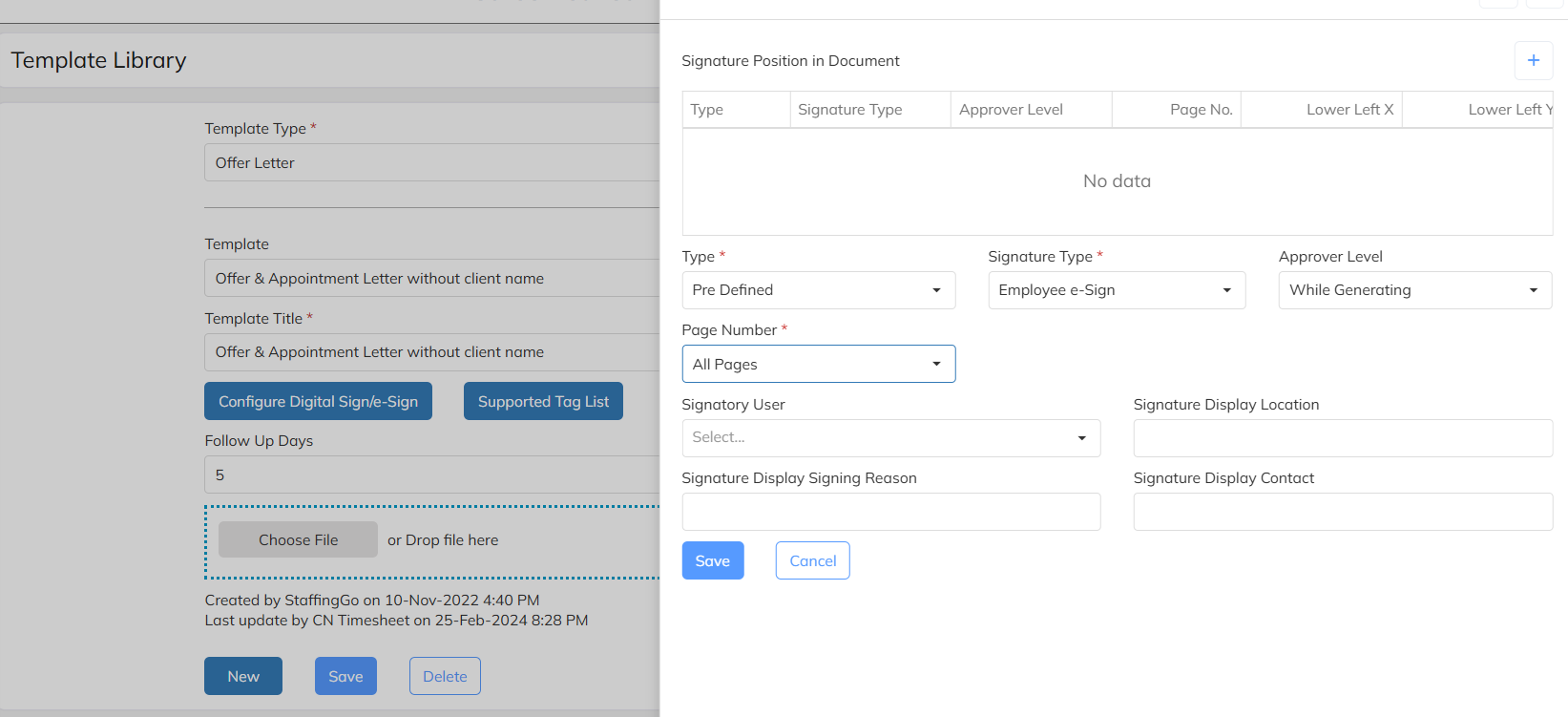
Once employee offer letter has been release from the StaffingGo application, In Employee Portal will allow to accept the letter along with sign on the released letter. In the we do have text field, E-sign & Upload sign functionality. Without sign application will not allow to complete acceptance of the letter.
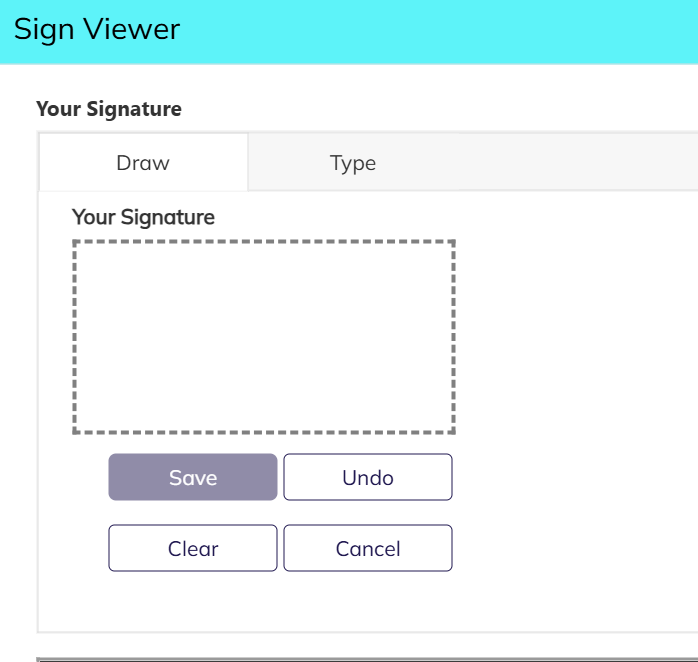
Once employee has signed and accepted . Accepted acknowledge copy auto reflect in the application. Employee acknowledge copy will receive with sign & IP address & location & Date.
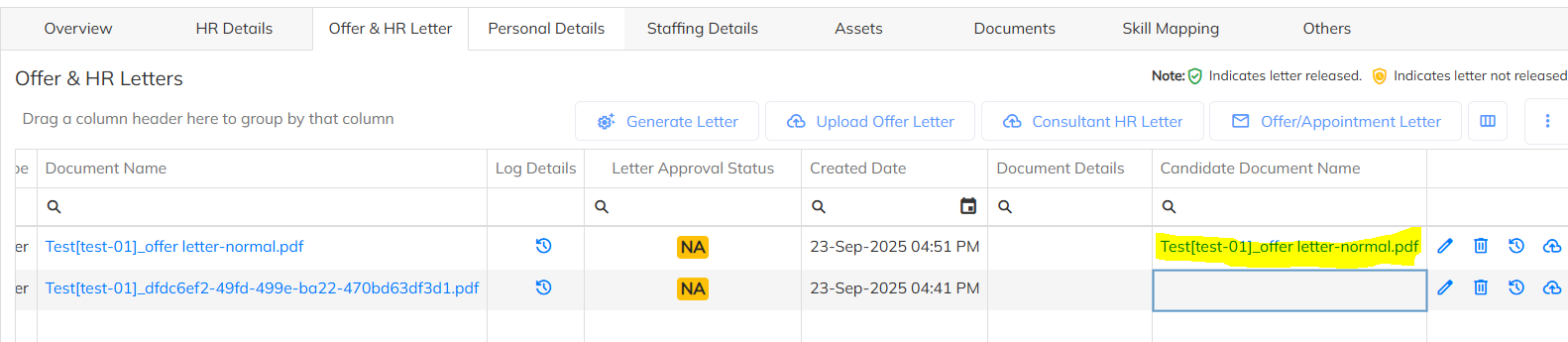
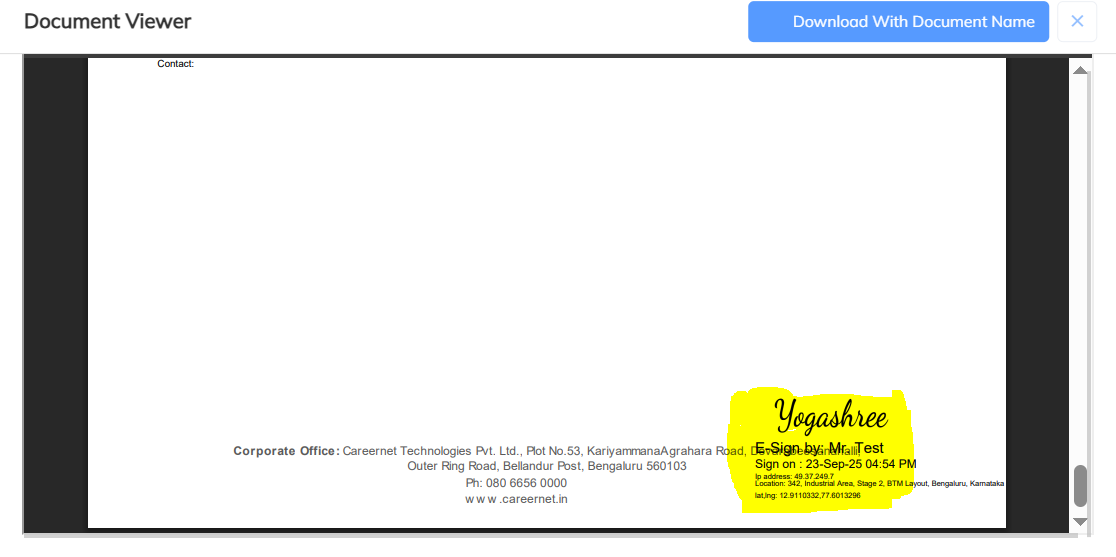
Same acceptance/rejected status can get in the Letters report which are available in the application under employee report section.
Was this article helpful?
That’s Great!
Thank you for your feedback
Sorry! We couldn't be helpful
Thank you for your feedback
Feedback sent
We appreciate your effort and will try to fix the article